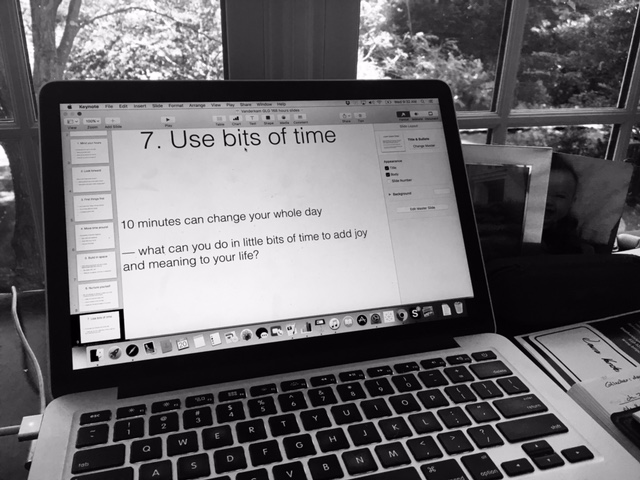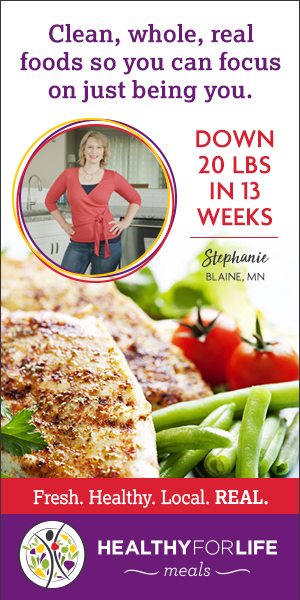Marketing tip: Anticipate absences….
When you make a presentation in a room (e. g. tour de France, breakfast…), expect an absenteeism rate (the “no show”) of about 40% (nb: this figure varies according to professions, cities…).
So don’t forget to send a reminder to D-7 by phone, another to D-1 by email (with the map of the place as a pretext to send) and to D0 by SMS (” See you later on… “).
The telephone reminder of registrations is essential for a good attendance rate: if you do not argue about the interest to come to the presentation and if you do not ask your interlocutor if it is safe or not to come, you may have surprises during your presentation….
Also, always plan to start 15 to 30 minutes late compared to the posted times, so that you can let the latecomers come.
A good tool to make a successful presentation is the “Zapette passe slide” (or pointer) which allows you to unwind your slides with a click, which saves you having to ask another person to pass the slides for you, or to go back to the PC to pass from slides to slides.
Here is an example of a 35 € zapette on Amazon, with a minimal price but which will give you such a comfort of your presentations that you will not be able to do without it!
We have just seen what it takes to make a successful presentation. Follow and read the full info here.
In addition, here are the 11 most common errors made during the presentations.
1 – Exit the demo script or improvise too much
This is the most common and deadly mistake….
By repeating and repeating the same thing over and over again, it is very tempting to get out of the planned script, and that’s when the imbroglios, the software bugs come in…
So don’t improvise, but not too much!
2 – Speak a speech like a machine gun or without believing it
Once again, the form is more important than the content.
If you don’t make passion, emotion… it won’t work.
3 – Write on its slides in character 10 whole sentences with several levels of bullets, and tables with dozens of numbers.
Powerpoint is the art of synthesis, you have to write only the bare minimum.
4 – Put animations or sounds “to look pretty”.
This is another beginner’s mistake.
The attraction is you and not the powerpoint, nothing should distract your interlocutors.
Note: images with small animations are in vogue, you can add some if you wish.
5 – Remain static and look at your colleague in the front row
80% of the communication is non-verbal, so you have to use and abuse the gestures, look at everyone in the room and go towards them.
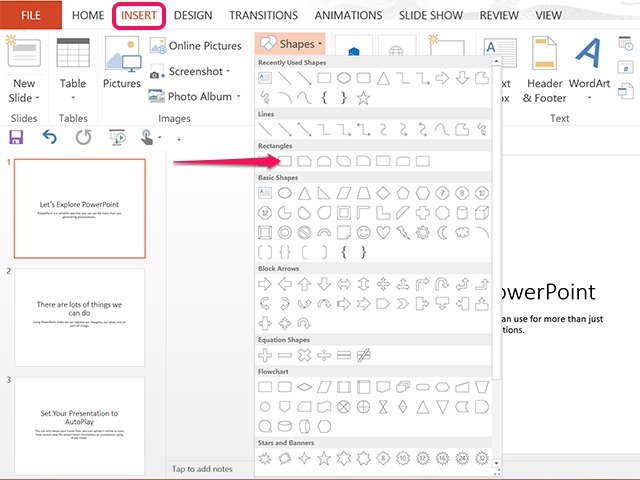
6 – Do not prepare your speech in detail by noting only a few broad lines and improvising the rest.
It is always necessary to prepare a common thread, otherwise it is the guaranteed crash (errors, blanks, lack of transition…). Even for a speech repeated 10 times, you have to get back in the game and check that everything is correct (unwound, powerpoint…).
7 – Believe that the content is more important than the form
Even if you have concrete arguments, if your speech is not clear and your documents confusing, the message will not get through… so you need to spend at least as much time formatting as defining the content of the slides.
At the very least, take care of your appearance, if you don’t have a nice speech, be clean on yourself!
8 – Speak too fast or too slowly
On the contrary, you should insist on the key points and not hesitate to repeat them or to put a particular emphasis on your speech.
9 – Read the powerpoint to read to make a presentation
A presentation is not a recitation or reading of a document. If this were the case, it would be sufficient to send a document or print it.
The presentation is to convey a message and convince.
10 – Do not provide a “plan B” in case of technical problems
PC down, powerpoint presentation deleted, sick person… are very common.
A plan B should be prepared especially for crucial presentations where you do not have a second chance.
11 – Do not check your presentation when you always use the same PC
Generally from one presentation to another we make changes, additions… so it is necessary to check that on the PC it is indeed the last version that is recorded.
Use Google Drive, Dropbox, One Drive… to centralize powerpoints, and always note versions with major changes to keep track.